Getting Started with homepage.dev
Your browser's new superpower - save, organize, and access everything that matters in seconds
Getting Started with homepage.dev
Transform your browser into a productivity powerhouse. homepage.dev is your intelligent homepage that captures, organizes, and surfaces everything you need—with just one click.
homepage.dev is currently in beta. Join our waitlist to be among the first to experience the future of bookmarking!
Get up and running faster than making a cup of coffee. No downloads, no extensions, no complicated setup.
🚀 Quick Start (Under 3 Minutes)
Step 1: Join the Waitlist (30 seconds)
homepage.dev is currently in beta. Join our waitlist to get early access!
- GitHub OAuth for one-click setup when you're invited
- Magic link authentication - no passwords needed
- Be among the first to experience the future of bookmarking
Step 2: Install the Magic Bookmarklet (1 minute)
The bookmarklet is your one-click save button for any webpage. Visit our bookmarklet page to install it:
Installation is simple:
- Visit the bookmarklet page
- Drag the "Add to homepage.dev" button to your bookmarks bar
- That's it—no extensions or downloads needed!
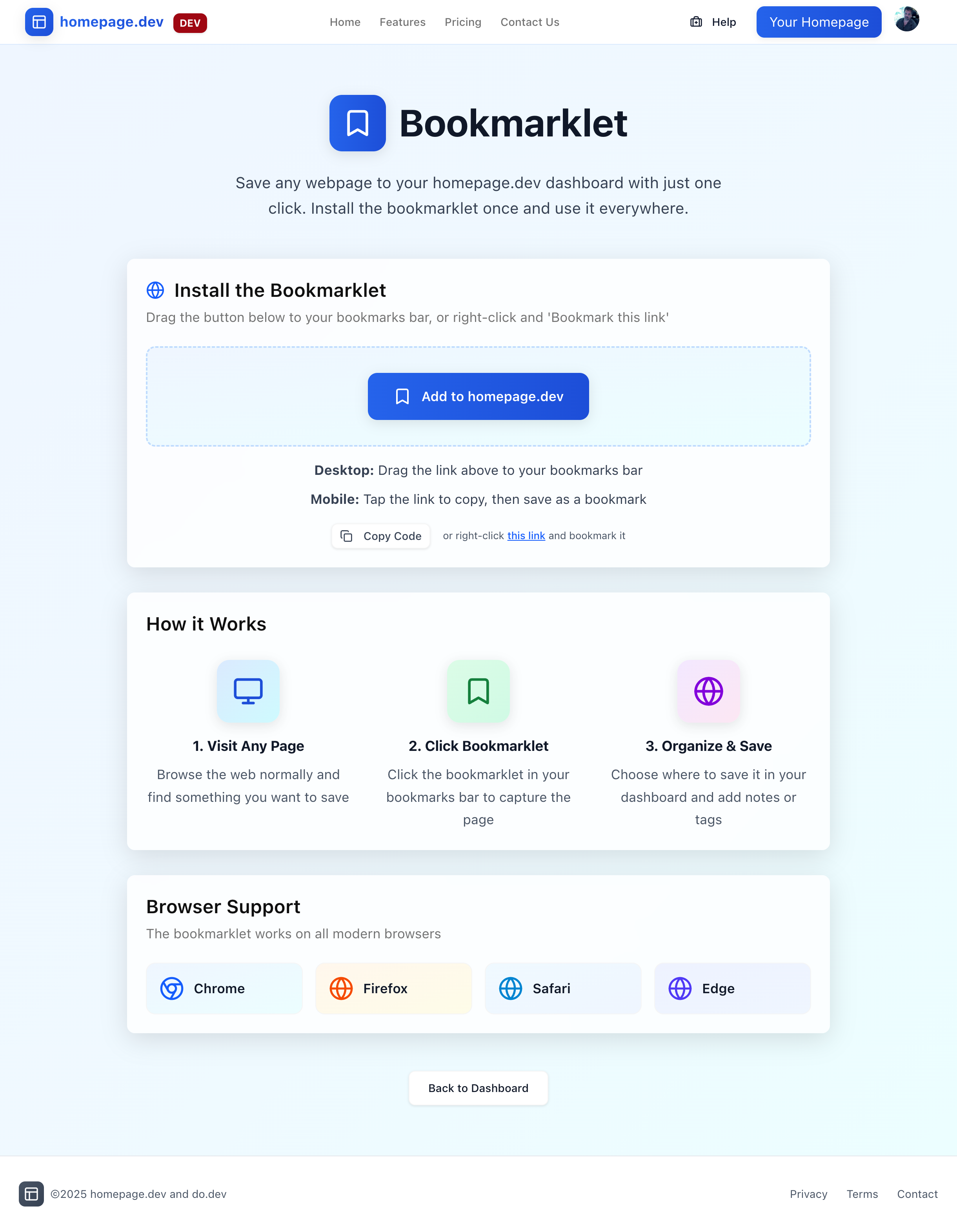
Step 3: Save Your First Page (instant)
Visit any webpage and click the bookmarklet. Watch as homepage.dev instantly:
- Captures the page title, URL, and description
- Extracts preview images automatically
- Opens a quick-save popup for organization
- Syncs across all your devices immediately
✨ What Makes homepage.dev Different
- One-Click Capture: Save any page instantly while browsing. No need to navigate away or copy-paste URLs.
- Smart Organization: AI-powered categorization suggests the perfect place for every bookmark automatically.
- Lightning Fast: Sub-second page loads and instant search across thousands of bookmarks.
- Team Collaboration: Share collections with your team. Perfect for research, projects, and knowledge bases.
- Privacy First: Your data is encrypted and never sold. Self-hosting options available for enterprises.
- Works Everywhere: Desktop, mobile, tablet—access your homepage from any device with a browser.
📱 The Bookmarklet: Your Save Button for the Internet
The homepage.dev bookmarklet is the heart of your productivity system. Unlike browser extensions that slow down your browsing or require permissions, our bookmarklet:
- Works instantly on any page without installation
- Respects your privacy - no tracking or background processes
- Adapts intelligently - desktop popup or mobile-friendly interface
- Captures everything - title, description, images, favicon automatically
- Never breaks - works even when sites block extensions
How the Bookmarklet Works
- Browse Normally - Continue using the web as you always do. When you find something worth saving...
- Click to Capture - One click on the bookmarklet instantly captures the page with all its metadata
- Organize & Access - Add tags, notes, or let AI categorize. Access from any device instantly
Browser Compatibility
Supported browsers:
- Chrome - Full support with bookmarks bar
- Firefox - Full support with bookmarks toolbar
- Safari - Full support with bookmarks bar
- Edge - Full support with bookmarks bar
The bookmarklet works perfectly on mobile browsers too! On iOS Safari or Android Chrome, tap to copy the bookmarklet code, then save it as a regular bookmark you can use anywhere.
Due to browser limitations, bookmarklets display with a generic icon in your bookmarks bar. This is normal and doesn't affect functionality. The generic icon is a limitation of the javascript: protocol that all bookmarklets use.
🎯 Setting Up Your Workspace
Account Creation Options
homepage.dev is currently in beta. Once you receive your invitation from the waitlist, you can choose the authentication method that works best for you:
🚀 GitHub OAuth
One-click setup for developers
- ✓ Instant sign-in with your GitHub account
- ✓ Perfect for developers and tech teams
- ✓ No additional passwords to remember
✨ Magic Link
Passwordless authentication via email
- ✓ No passwords needed - ever
- ✓ Secure one-time link sent to your email
- ✓ Simple and secure access
Browser Homepage Configuration
Make homepage.dev your default new tab page for instant access:
Chrome / Edge / Brave
Settings → On startup → Open a specific page → Add new page
Enter: https://homepage.devFirefox
Settings → Home → Homepage and new windows → Custom URLs
Enter: https://homepage.devSafari
Preferences → General → Homepage
Enter: https://homepage.devMobile Setup
iOS (iPhone/iPad)
- Open Safari and visit homepage.dev
- Tap Share → Add to Home Screen
- Install bookmarklet in Safari bookmarks
- Enable bookmarks bar in Safari settings
Android
- Open Chrome and visit homepage.dev
- Menu → Add to Home screen
- Copy bookmarklet code
- Save as bookmark in Chrome
📚 Your First Day with homepage.dev
Morning Routine
- News & Articles: Save interesting articles to read later
- Research: Capture sources for your current projects
- Social Media: Bookmark valuable posts and threads
Work Day
- Documentation: Quick-save technical docs and guides
- Tools & Services: Organize your frequently used web apps
- Meeting Notes: Capture shared links and resources
Personal Time
- Shopping: Save products and comparisons
- Entertainment: Bookmark videos, podcasts, recipes
- Learning: Collect tutorials and courses
🔧 Advanced Features
- Smart Collections: AI automatically groups related bookmarks into themed collections
- Full-Text Search: Search within page content, not just titles and URLs
- Archive Mode: Save complete page snapshots that work even if sites go offline
- RSS Integration: Turn any collection into an RSS feed for your reader
- API Access: Programmatically manage bookmarks with our REST API
- Browser Sync: Import existing bookmarks from any browser
💡 Pro Tips
- Press
sanywhere to quick search - Use
#tagsin descriptions for instant organization - Drag & drop to reorder collections
- Shift+Click to select multiple bookmarks
🚨 Troubleshooting
Common Issues & Solutions
Bookmarklet not working?
- Popup blocked: Allow popups from homepage.dev
- HTTPS sites only: Some browsers restrict bookmarklets on HTTP pages
- Mobile browsers: Use copy & paste method instead of drag & drop
- Corporate networks: Check if JavaScript bookmarklets are allowed
Can't see bookmarks bar?
- Chrome/Edge: Press
Ctrl+Shift+B(Windows) orCmd+Shift+B(Mac) - Firefox: View → Toolbars → Bookmarks Toolbar
- Safari: View → Show Bookmarks Bar
Sync not working?
- Check your internet connection
- Ensure you're logged into the same account
- Try refreshing the page (Ctrl+F5)
- Clear browser cache if issues persist
🎉 Next Steps
Keyboard Shortcuts
Master productivity shortcuts
Team Collaboration
Set up shared workspaces
Apps & Widgets
Add useful functionality
Import Bookmarks
Migrate from other services
Congratulations! You now have the most powerful bookmarking system on the internet. Start saving pages and watch as homepage.dev transforms how you work with the web.
Need help? Join our community or email support@homepage.dev